
You all must have heard about Logos for EA SPORTS CRICKET 07.
They have put in lots of efforts and have been released in the past for this Revolutionary Game of Cricket. This Tutorial that describes you how to make Logos for EA SPORTS CRICKET 07, or probably making Logos in EA SPORTS CRICKET 07 for beginners only. For professionals, you already know this and rather do scratch making! You may also create your very own custom Logo also.
THE THINGS YOU WOULD REQUIRED :
Look up the FshEd file of the team which you want to make.
I’ am going to make West Indies logo.
West Indies Fshed
file is-
2fa4429e69de01ce670e4c738c9b9104.fsh.
You can find it in Data Folder > data.gob in the root directory of EA SPORTS CRICKET 07.
Start bigGUI and then click on Open (Ctrl+ O).
Browse the data folder in your Cricket 07 root directory and open data.gob.
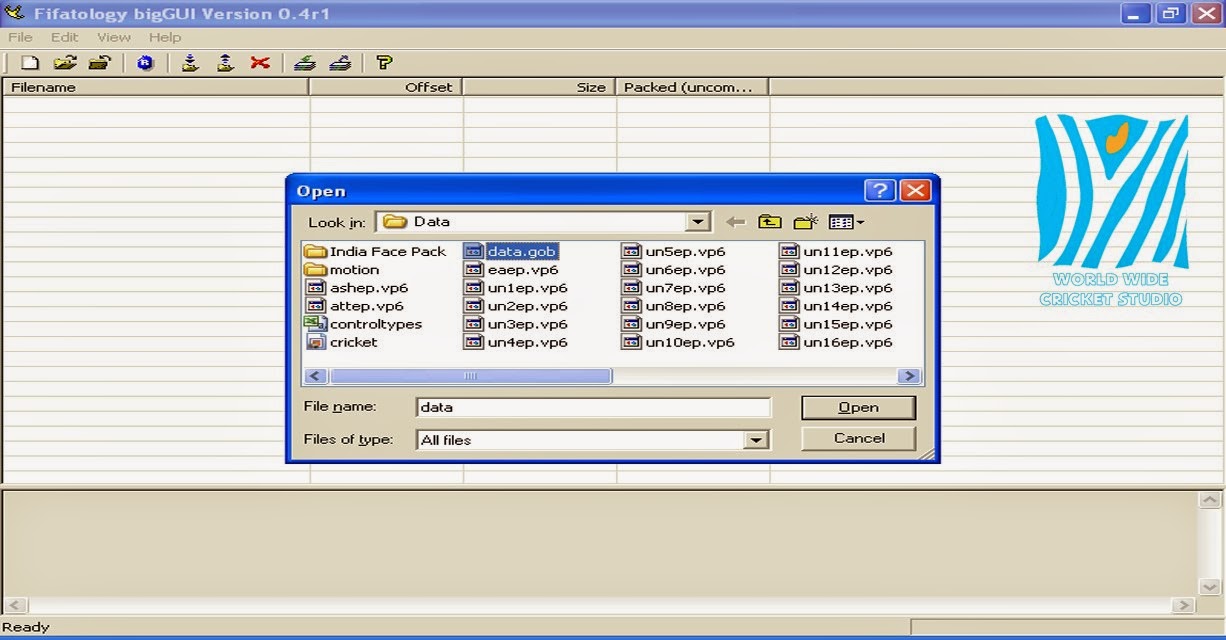
Locate the .fsh file in data.gob
than select it Click
Export and export it where you want.
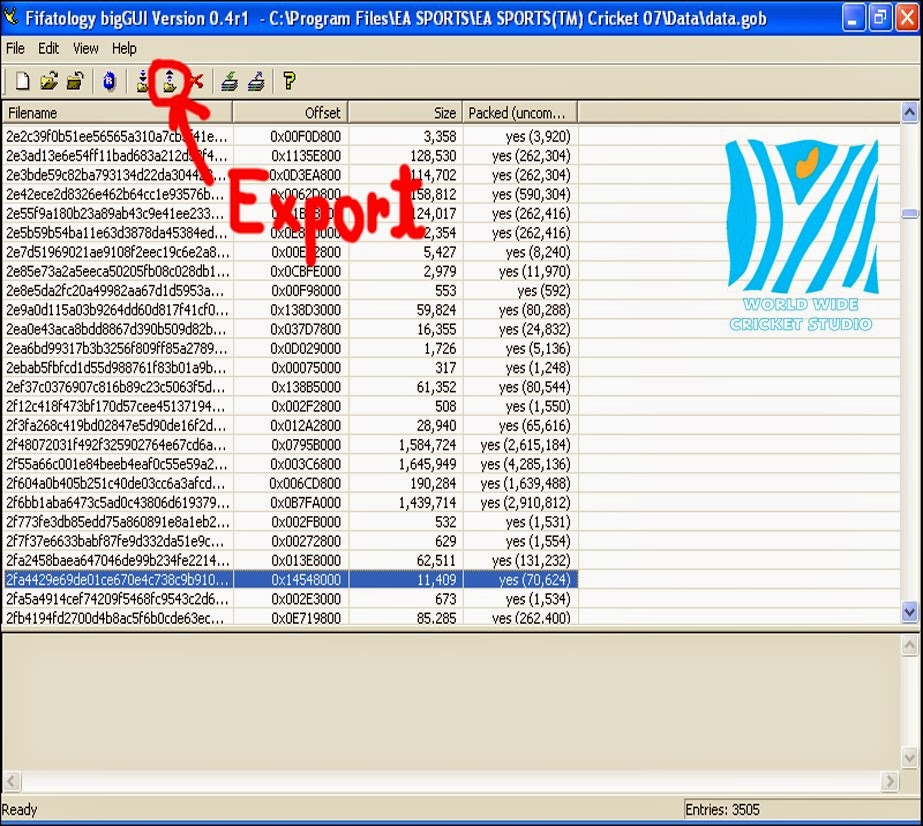
Search the image of logo on google and save it
in gif format.
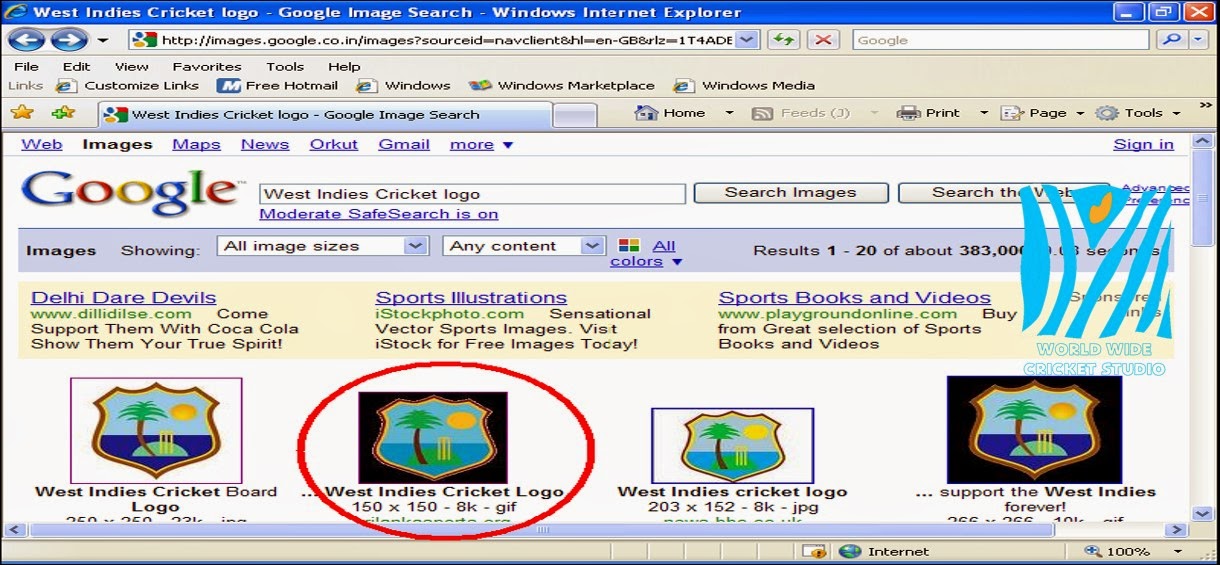
Open the image in Photoshop and cut the logo
using Pen tool or polygonal lasso tool then copy the cut part and Press Ctrl +N
(New File) and set the resolution to 256x256 then Click on OK.
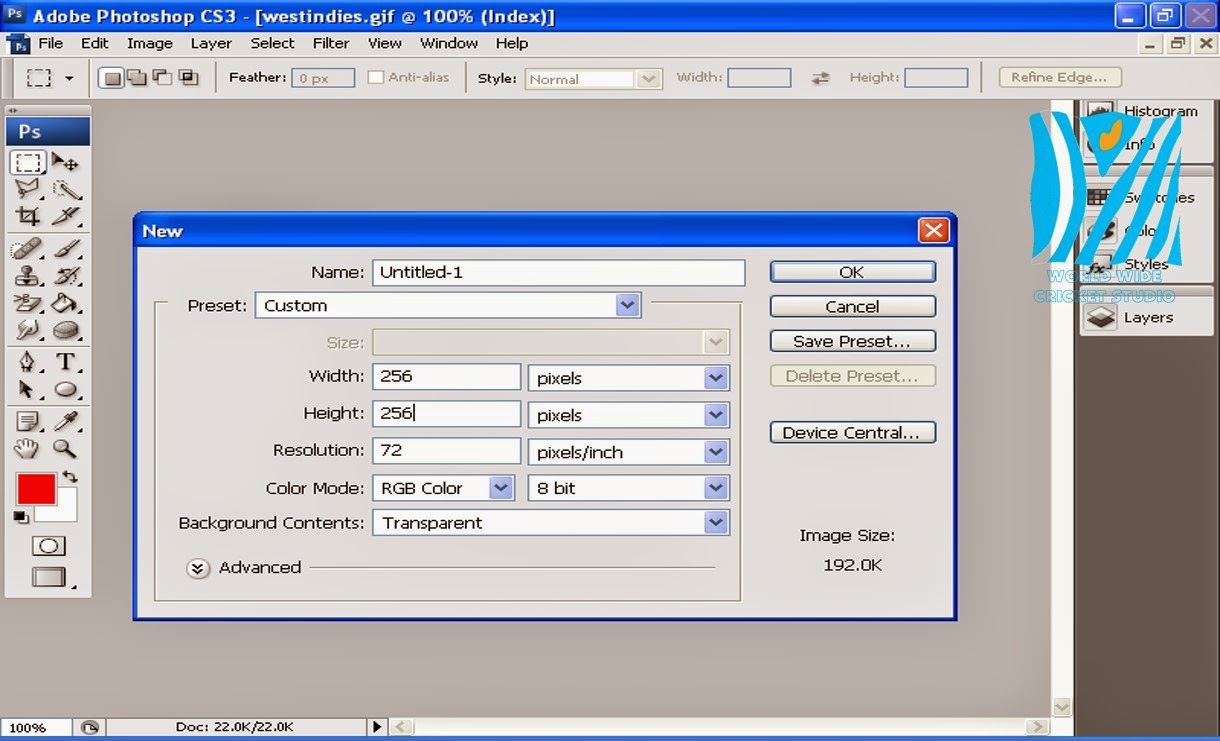
And paste the logo
in new file. Save Changes
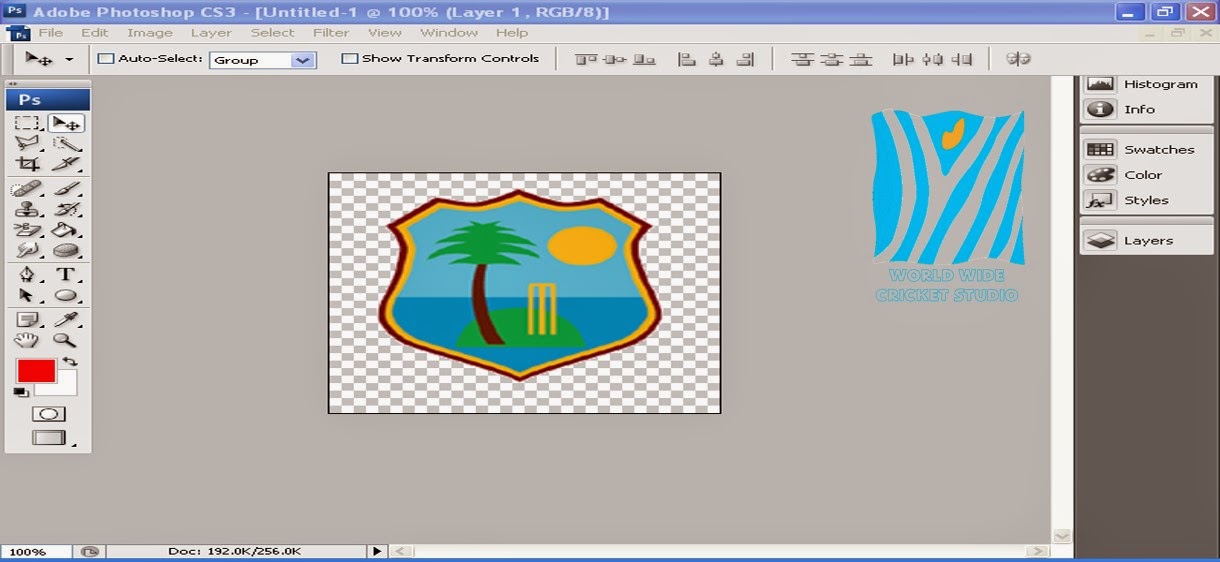
Start fshEd and open the logo
file which you export earlier and select the second object.
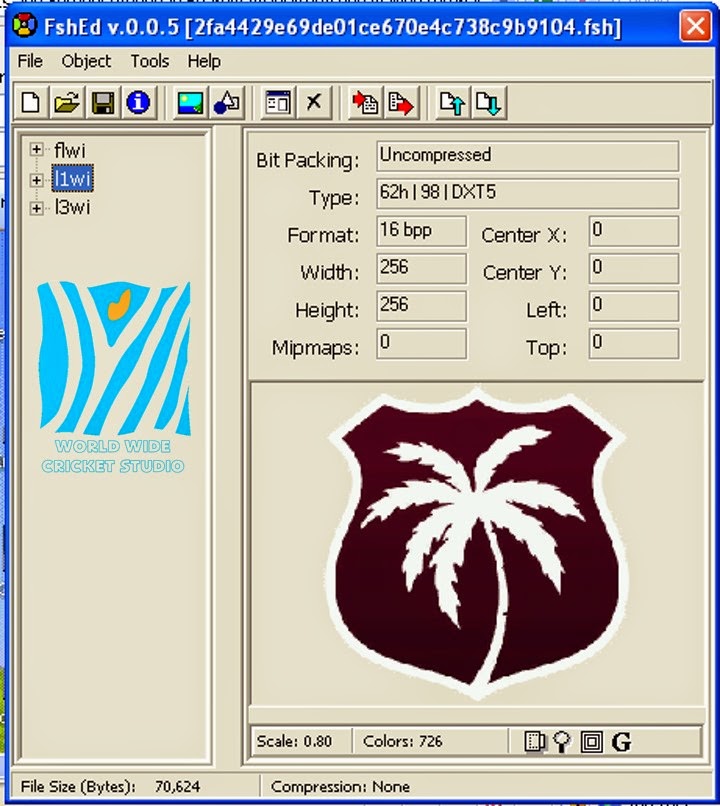
* Then click on Tools > Graphic Importer > Click on Open and browse the logo and
open it. Then Click on update.
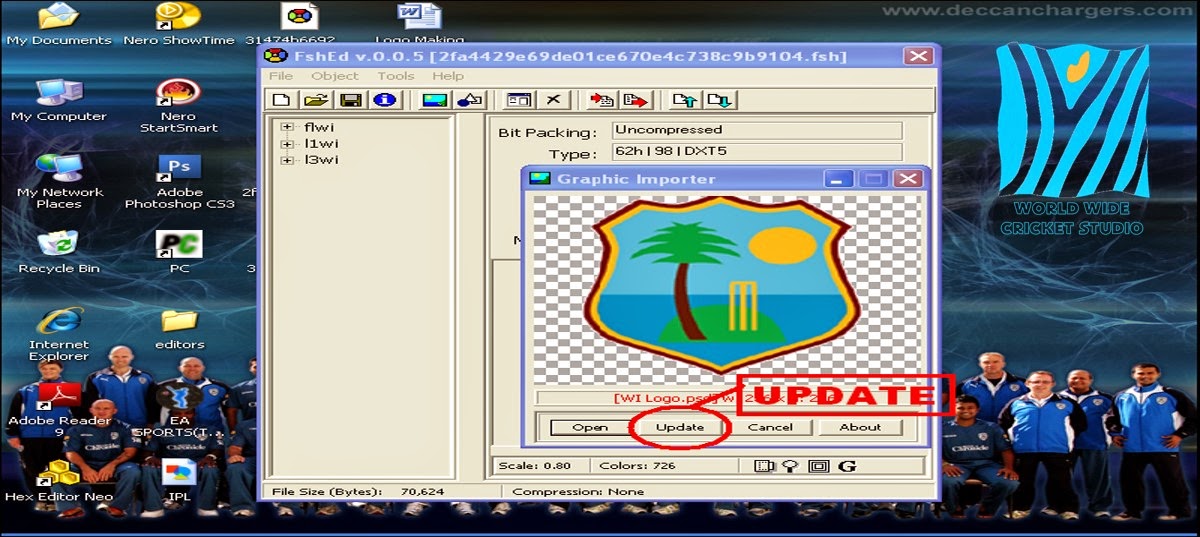
Open the logo in Photoshop again and press Ctrl
+Alt +I and reset its resolution 64x64.Save Changes.
Select the third object and repeat *.
Thanks for Reading my Forum.Hope u would liked it.Have any Problem, feel Free to post it down...




















